Overview
How to complete a disk defragmentation.
Symptoms
Check to see if you need to defragment your computer’s hard drive. This is not a quick process so make sure you will not need to use the Diagnostic Suite while the defragmentation is being completed.
Resolution
-
From the main menu click on the DESKTOP button.
 This will display the Windows Start/Task Bar.
This will display the Windows Start/Task Bar.
(This step does not apply to 10.2 and older VERUS units).
-
Click on START > ALL PROGRAMS > ACCESSORIES > SYSTEM TOOLS > DISK DEFRAGMENTER.
-
Select Volume (C:) and the tap on the ANALYZE button.
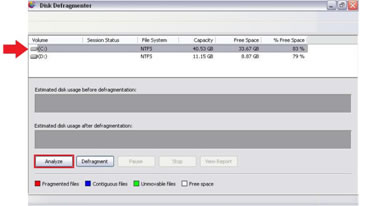
-
Windows will tell you if it needs to be defragmented or not. If it does, click on the DEFRAGMENT button.
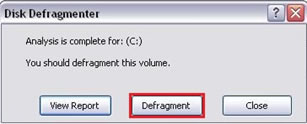
-
Once the defragmentation is complete Windows will inform you. Tap on the CLOSE button.
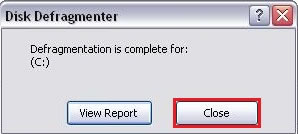
-
Select FILE > EXIT