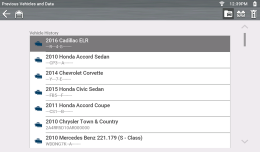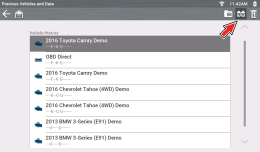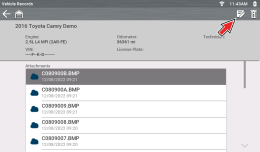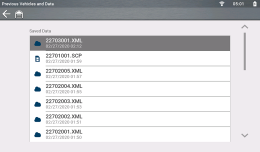Previous Vehicles and Data
Vehicle History
From the Home screen, select ![]() Previous Vehicles and Data > Saved Data
Previous Vehicles and Data > Saved Data
A list of all the saved data (movie) files and screen images that are stored in memory is displayed. Select the file from the list to view it.
The files are listed in chronological order by the date and time, with the most recent at the top. A maximum of 50 files are displayed. To view all (if more than 50) files stored, transfer the files to a PC and use ShopStream Connect™
Saved data files can also be viewed using ShopStream Connect™ on your PC.
Viewing Codes and Code Scan Results
Delete Saved Data