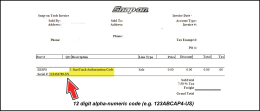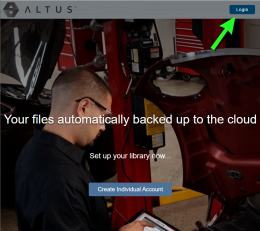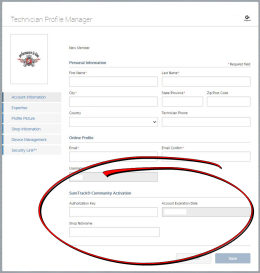SureTrack Community Activation
SureTrack Community Activation codes are 12 digit alpha-numeric codes (e.g. 123ABCAP4-US).
SureTrack Community Activation Codes are provided at every software version update (e.g. every 6 months), and must re-entered each time in your Snap-on Technician Profile to keep your access to the SureTrack Community active.
How you get your activation code is dependent on how you update your tool:
| ● | If you have your sales representative update your tool, the activation code is printed on your sales receipt. |
| ● | If you perform your own software updates (via direct download to your tool), and you have an email address on file, the activation code will be sent by email. |
In either scenario, if you DO NOT receive an activation code please contact customer service.
This allows you to access the SureTrack Community.
| 1. | Using a mobile device, PC, or applicable diagnostic tool, visit https://ALTUSDRIVE.com and select Login from the main screen. |
| 2. | Log in using your Snap-on Technician Profile username and password. |
| 3. | On the Account Information tab, enter your SureTrack Community Authorization code in the Authorization Key field. |
SureTrack Community Activation Codes are provided at every software version update (e.g. every 6 months), and must re-entered each time in your Snap-on Technician Profile to keep your access to the SureTrack Community active.
| 4. | Select Save. |