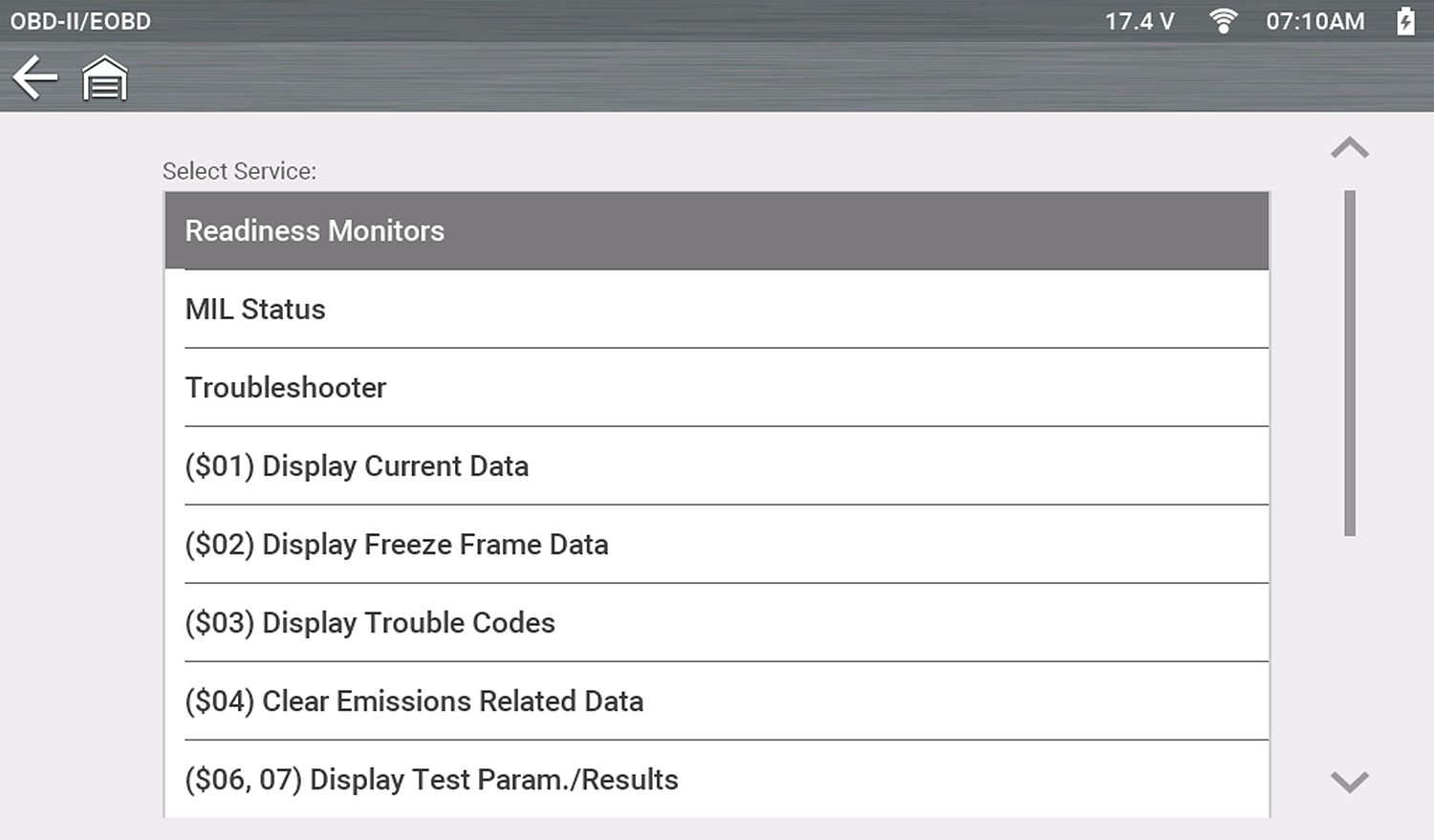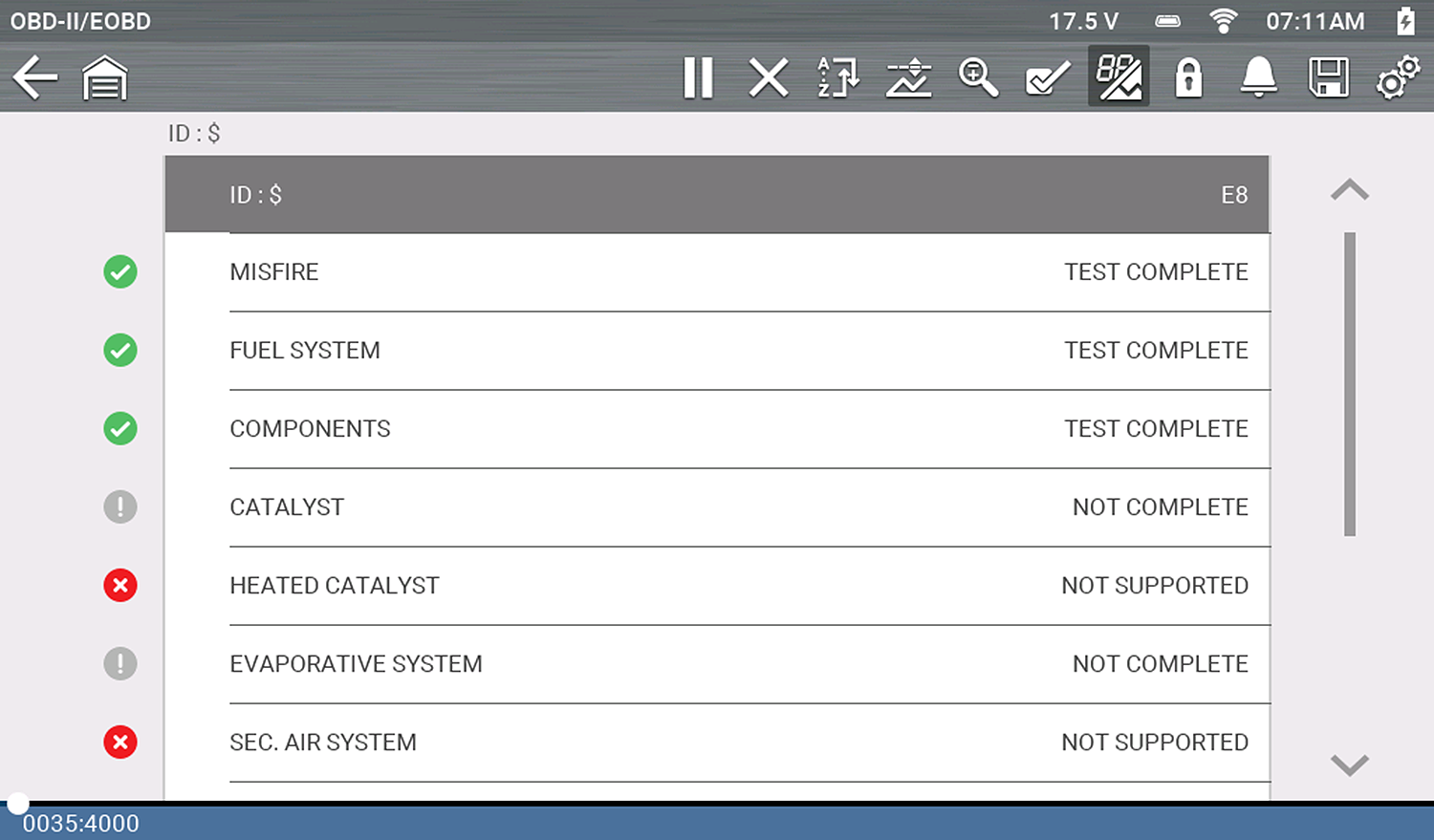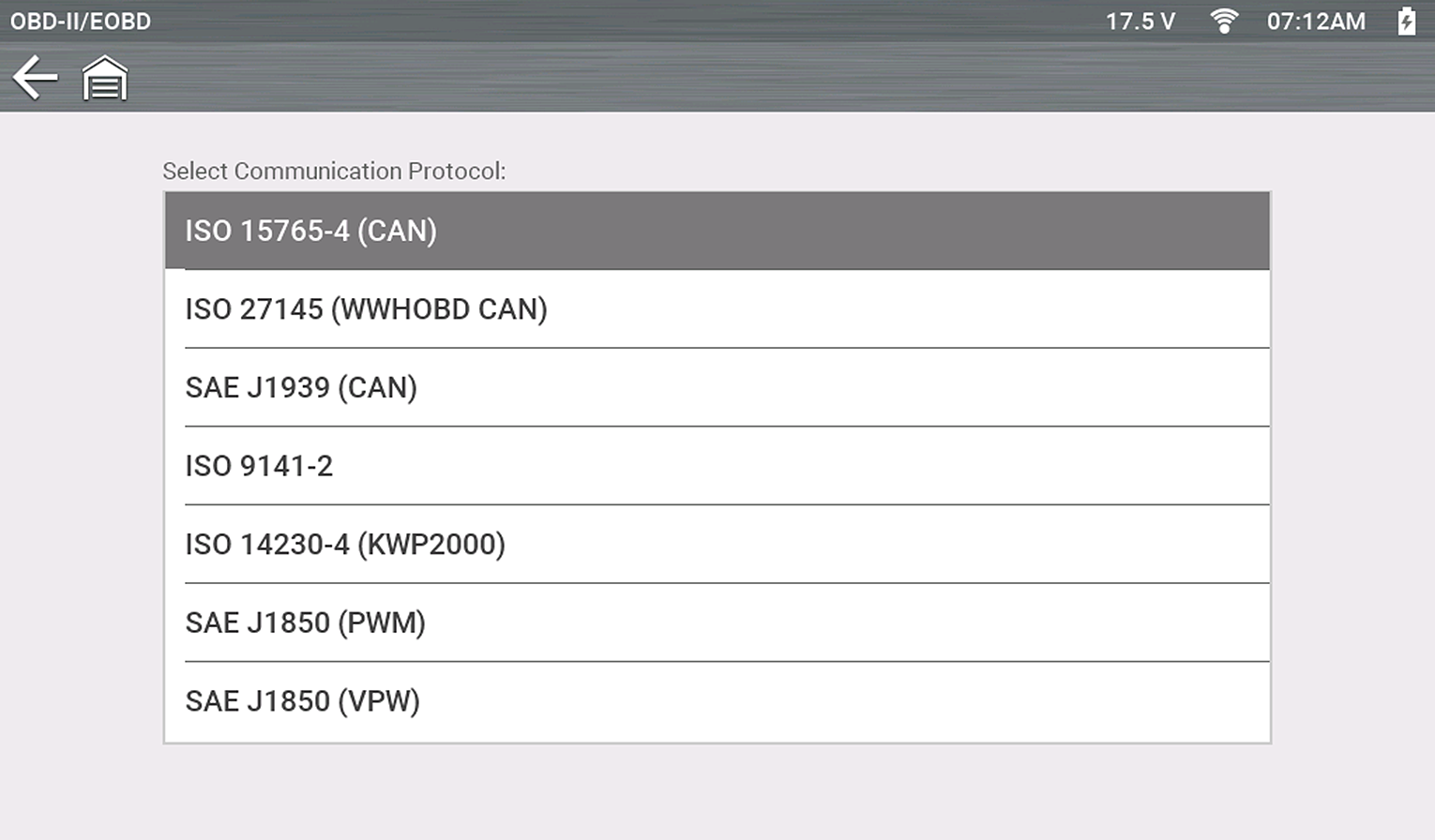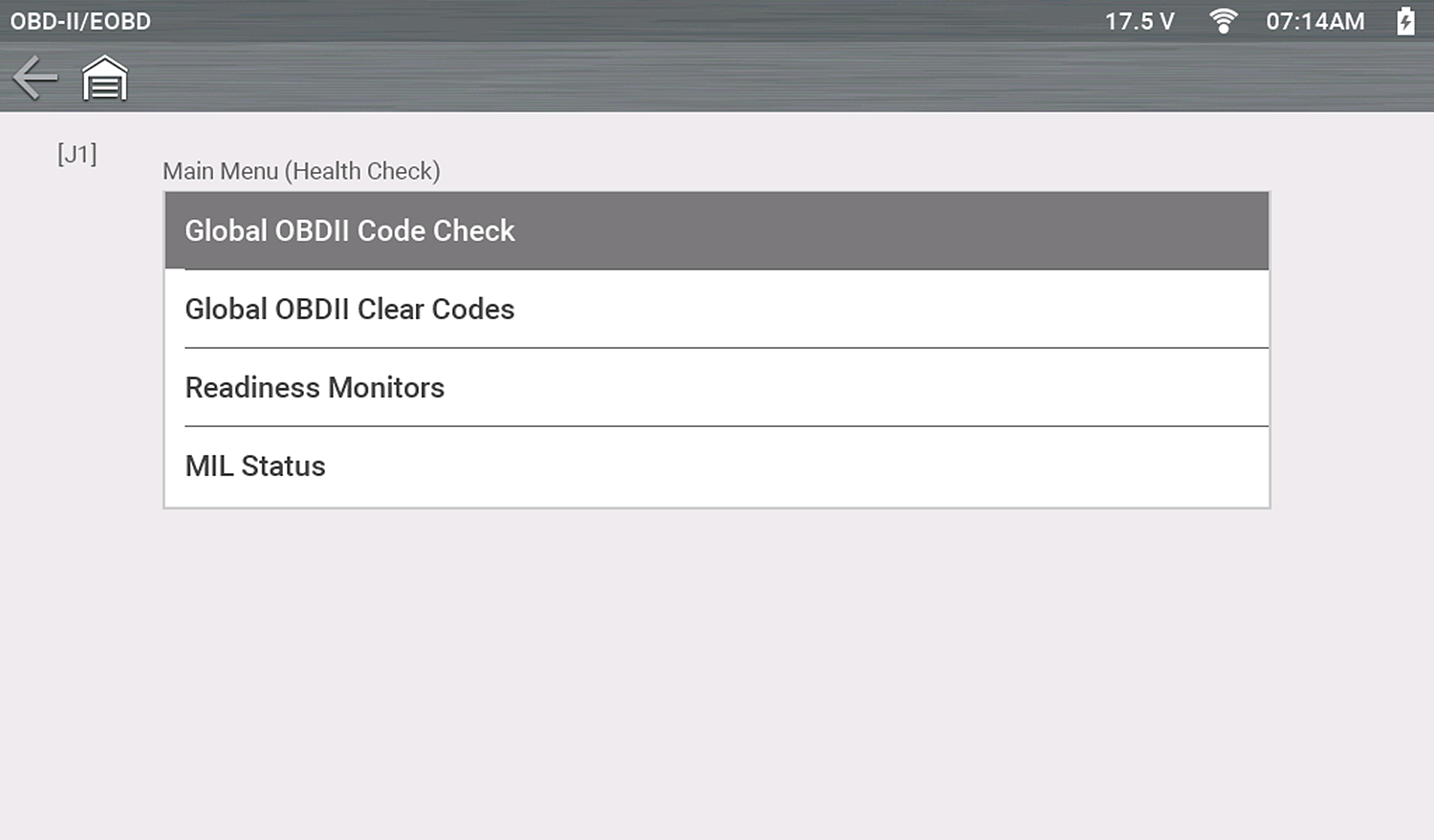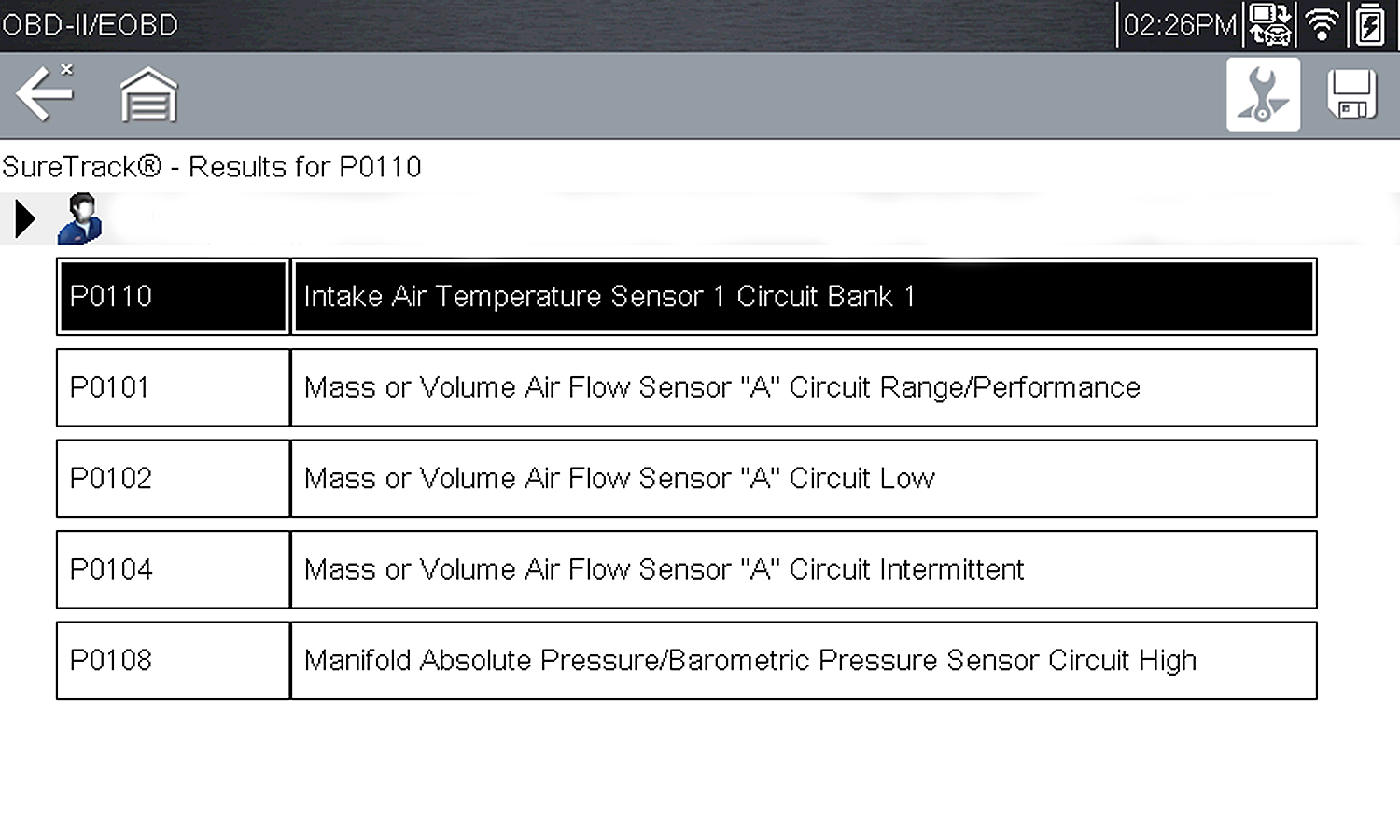![]()
The OBD-II/EOBD icon is located on the Home screen. This function allows you to access “global” OBD-II/EOBD data.
Generic OBD-II/EOBD data is limited to emission related diagnostics such as:
| ● | Checking for emissions-related diagnostic trouble codes (DTCs) |
| ● | Checking the cause of an illuminated malfunction indicator lamp (MIL) |
| ● | Checking monitor status prior to emissions certification testing |
| ● | Accessing the 10 OBD-II Service Modes |
| ● | Checking Readiness Monitor status |
The OBD-II/EOBD function can be useful in a situation where the vehicle is not recognized or is an OBD-II compliant vehicle that is not supported by the enhanced scanner software, as you can still access “generic” OBD-II/EOBD codes and data.
The OBD-II/EOBD function can also be used to access “generic” OBD-II/EOBD data for OBD-II/EOBD compliant vehicles that are not included in the Scanner function databases.
OBD Direct
OBD Direct Check offers a quick way to access “global” OBD-II/EOBD data.
From the Home Screen select ![]() OBD-II/EOBD > OBD Direct.
OBD-II/EOBD > OBD Direct.
| 1. | Connect the data cable, then from the Home Screen select |
Follow the screen prompts until the diagnostic tool establishes communications with the vehicle.
The display indicates:
| – | number of control modules detected |
| – | which ECM is communicating |
| – | communication protocol type |
| 2. | Select Continue, to select available tests. |
All service modes are not supported by all vehicles, so the available menu selections will vary.
Readiness Monitors displays the status of the readiness monitoring system. This system runs continuous and periodic tests to check the status of emission-related subsystems..
Options:
| ● | Monitors Complete Since DTC Cleared—displays the results of all monitor tests that have run since the last time the vehicle electronic control module (ECM) memory was cleared. |
| ● | Monitors Complete This Cycle—displays only the results of monitor tests that ran during the current drive cycle, they reset when the ignition is switched off. |
Indicators:
| ● | Green icon “a” mark - Test complete |
| ● | Gray icon “—” mark - Test not complete |
| ● | Red icon “X” mark - Test not supported by vehicle |
Use the Save icon to save the monitor data as an .SCM file.
MIL Status indicates the current condition of the malfunction indicator lamp (MIL).
Which ECM commanded the MIL on and the distance driven while the MIL is on may also be displayed.
Communication protocol is a standardized way of transferring data between an ECM and a diagnostic tool.
Examples of communication protocols:
| ● | ISO 15765-4 (CAN) |
| ● | ISO 27145 (WWHOBD CAN) |
| ● | ISO J1939 (CAN) |
| ● | ISO 9141-2 (K-LINE) |
| ● | SAE J1850 PWM (Pulse Width Modulation) |
| ● | SAE J1850 VPW (Variable Pulse Width) |
| ● | ISO 14230-4 (Keyword Protocol 2000) |
| ● | SAE J2284/ISO 15765-4 (CAN) |
When initializing communication with the ECM the diagnostic tool attempts to communicate trying each protocol to determine which one is being used. During normal operation the communication protocol is automatically detected. If automatic detection fails, communication protocol can be manually selected using this option.
Using unsupported OBD communication protocols may activate warning lights and can set network related faults. Only use the manual selection option when OBD protocol is already known.
OBDII Health Check
OBD-II Health Check offers a quick way to check / clear emissions-related diagnostic trouble codes (DTCs), and readiness monitors.
From the Home Screen, select ![]() OBD-II/EOBD > OBD-II Health Check
OBD-II/EOBD > OBD-II Health Check
From the Home Screen, select ![]() OBD-II/EOBD > OBD-II Health Check > Global OBD-II Code Check
OBD-II/EOBD > OBD-II Health Check > Global OBD-II Code Check
Global OBDII Code Check displays stored emission related generic DTCs (Codes and Pending Codes)
(Where applicable) SureTrack information is not accessible in OBD-II/EOBD mode.
Codes
Codes displays current emission related DTCs. OBD-II/EOBD codes have a priority according to their emission severity. The priority of the code determines the illumination of the MIL and the code erase procedure. Vehicle manufacturers have implemented the ranking differently, so there are differences between makes.
Pending Codes
Pending Codes are codes whose setting conditions were met during the last drive cycle, but need to be met on two or more consecutive drive cycles before the DTC actually sets.
Save valuable time by using this service to verify test results after a single drive cycle following a vehicle repair and code clearing procedure.
| ● | If a test failed during the drive cycle, the DTC associated with that test is reported. If the pending fault does not occur again within 40 to 80 warm-up cycles, the fault is automatically cleared from memory. |
| ● | Test results reported by this service do not necessarily indicate a faulty component or system. If test results indicate another failure after additional driving, then a DTC is set to indicate a faulty component or system, and the MIL is illuminated. |
From the Home Screen, select ![]() OBD-II/EOBD > OBD-II Health Check > Global OBD-II Clear Codes
OBD-II/EOBD > OBD-II Health Check > Global OBD-II Clear Codes
This option is used to clear all emission related diagnostic data, such as DTCs, freeze frame data, and test results, from the memory of the selected ECM. Although OBD-II/EOBD displays generic OBD-II/EOBD data only, clearing codes erases all of the stored data, including any enhanced codes and freeze frame information.