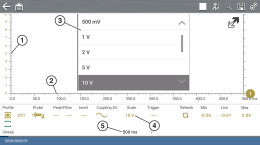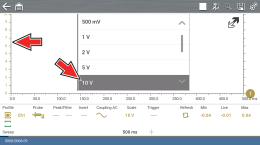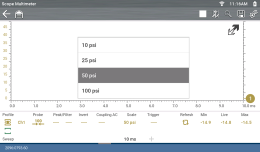Scale, Sweep and Probe Settings
The most common and typically the first adjustments made when performing tests are the setup or adjustment of the probes and scales. All three of these adjustments are made from the control panel and are described in the following sections.
The following illustration is for reference, and identifies key terms and features used thought the following sections:
| 1. | Vertical Scale - [Y axis] |
| 2. | Horizontal (sweep or time) Scale - [X axis] |
| 3. | Vertical Scale Menu |
| 4. | Vertical Scale Icon |
| 5. | Sweep Scale Icon |
The vertical scale (Y-axis) represents what is being measured (voltage, amperage, pressure etc.), and the unit of measurement it is being measured in. The vertical scale is “always” divided into10 major divisions; how these divisions are defined, sets the scale of measurement.
Vertical scales (either channel) can be set independently.
Optional vertical scale preference settings are available. The Divisions option allow you to change (to your preference) how the vertical scale menu selections are represented, and the type of value that displays in the vertical scale icon. See Trace Divisions.
To adjust the vertical scale unit of measurement, select the Vertical Scale icon to open the vertical scale menu and select a value. The value displayed in the vertical scale icon indicates the active value.
Example:Selecting 10V, changes the vertical scale to a 10V volt scale. The scale is “always” divided by 10, therefore each division is incremented by 1V.
Example: Selecting 50 psi displays a 50 psi scale that is divided by 10, therefore each division is incremented by 5 psi.
The horizontal scale (X-axis) represents time, and the unit of measurement it is being measured in. The horizontal scale is “always” divided into10 major divisions, how these divisions are defined, sets the scale of measurement. The value displayed in the sweep Scale icon indicates the active sweep setting.
The sweep setting applies to all channels and cannot be set independently per channel.
To adjust the sweep scale unit of measurement value, select the Sweep Scale icon to open the sweep scale menu. Select a value then press the N/X button, to exit the menu.
| 1. | Sweep Scale |
| 2. | Sweep Scale Menu |
| 3. | Sweep Scale Icon |
Example:Selecting 500ms, changes the sweep scale to a 500ms scale. The scale is “always” divided by 10, therefore each division is incremented by 50ms.
Different types of Probes are available from the probe option menu, depending on which type of test you are performing. Changing the probe selection, also changes the vertical scale to the applicable type of measurement.
To select a Probe type, select the Probe icon to open the probe option menu, then select a probe. The probe icon will change to the selected probe. Select Close from the menu to close the menu.
For probe calibration information, see Test Lead / Probe Calibration.
|
Probe “test” Options |
|
|
Menu Option |
Probe / Device Used |
|
Test Lead - Volts DC |
Standard Channel 1 and 2 test leads with alligator clips or test probes |
|
Vacuum 100 |
(optional) 0-100 psi pressure transducer with pressure adapter |
|
Pressure 100 |
|
|
Pressure 500 |
(optional) 0-500 psi pressure transducer with pressure adapter |
|
Pressure 5000 |
(optional) 0-5000 psi pressure transducer with pressure adapter |
|
Low Amps 20 |
(optional) Low Amp Probe |
|
Low Amps 40 |
|
|
Low Amps 60 |
|
|
Ignition |
(optional) Secondary ignition adapter lead with desired secondary ignition coil adapter |
|
EEDM506D Temperature |
(optional) Part number - EEDM506D temperature adapter |
|
MT5030 Vacuum |
(optional) Part number - EEDM5030 0-500 pressure adapter |
|
MT5030 Pressure |
|