Backup allows you to back up your saved data to a designated file on the internal hard drive, or to an external drive (e.g. USB flash drive). This option can be used as general maintenance to ensure you have a safe backup of your saved data, or if an issue occurs where a system restore (see Operating System Restore) is necessary and you need to retain your saved data.
Only the following types of data are backed up:
| ● | ShopStream Data (saved movie/data files) |
| ● | Lab Scope Settings (presets) |
| ● | Vehicle History Records and Favorites |
► To Backup data files:
| 1. | From the Home screen select System Settings. |
| 2. | From the System Settings main menu select Data Backup > Backup. |
The destination drive dialog box opens (Figure 14‑4).
| 3. | Select a drive destination. |
Drive designations (e.g. E:, F: etc.), are only visible when external drives are connected to the diagnostic tool.
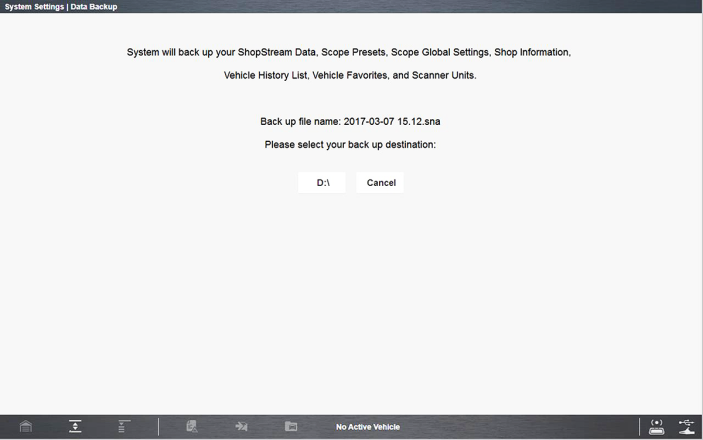
A progress screen is displayed as the backup file is saved to the root of the drive selected with a file extension of .sna. Then a confirmation screen is displayed.
| 4. | Select OK to complete the procedure. |




