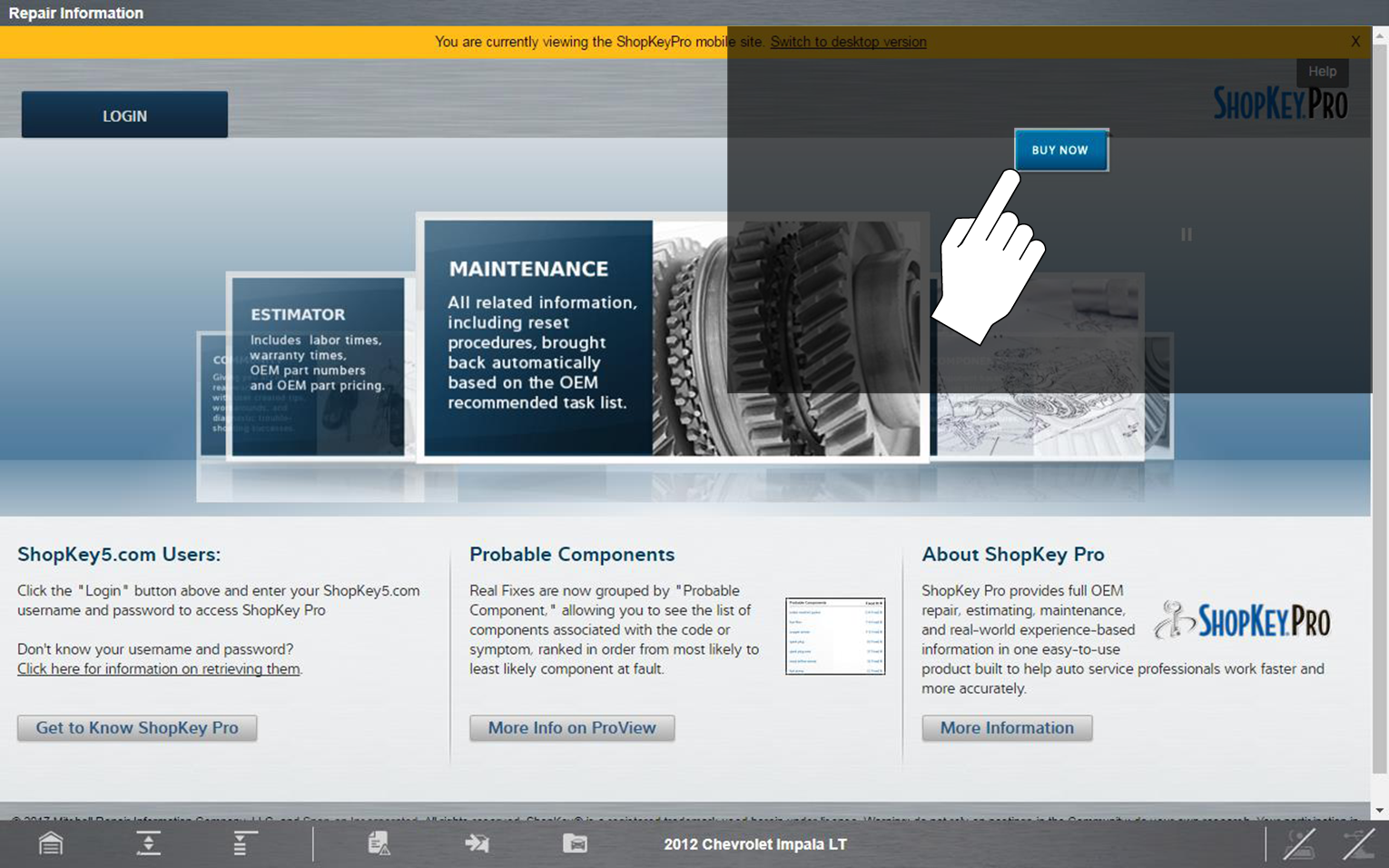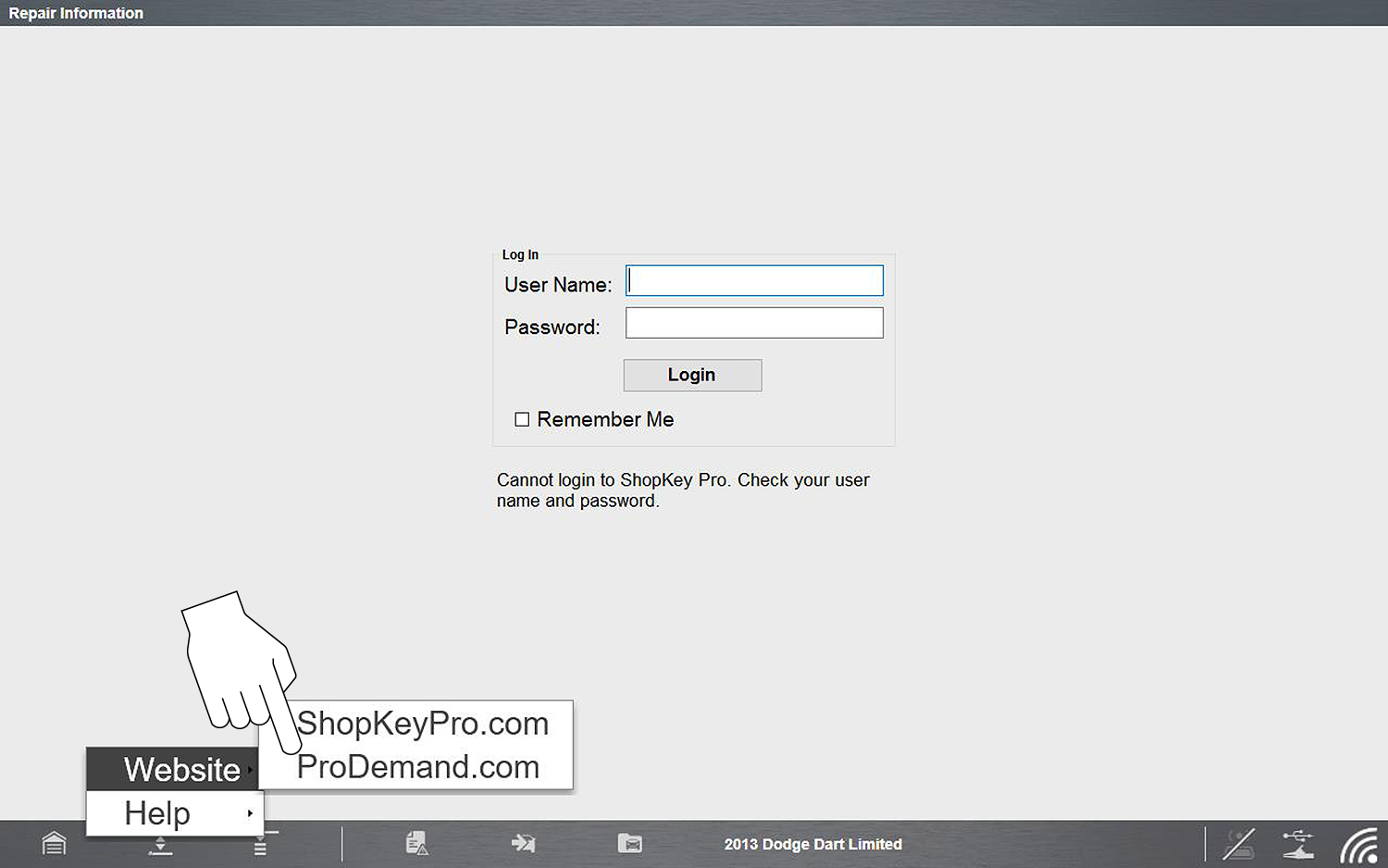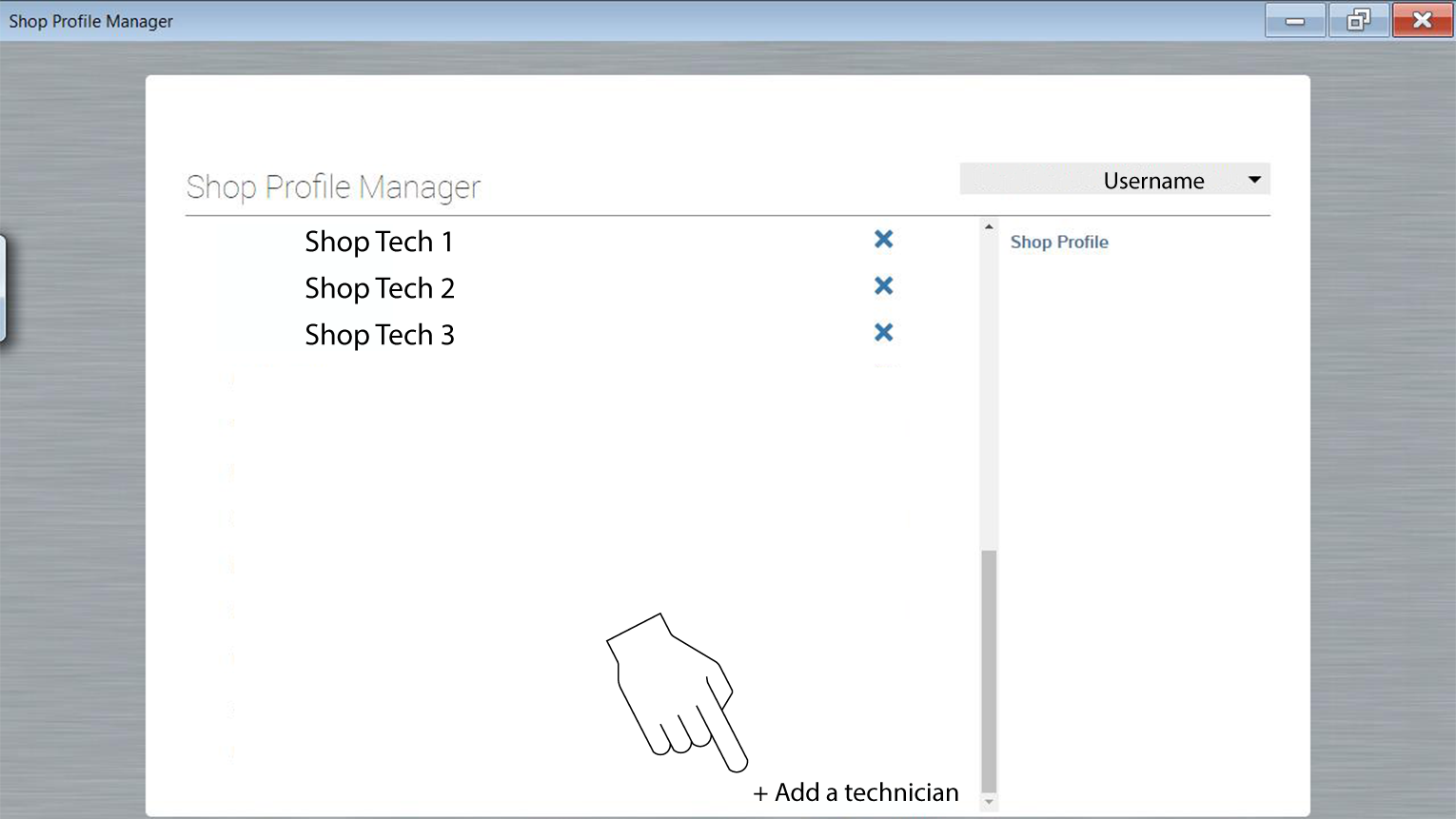SureTrack® & Repair Information (Home screen icon)
![]()
Selecting the SureTrack & Repair Information icon allows you to login to the online repair information services shown below, directly from your diagnostic tool.
| ● | ShopKey® Pro (see below) |
| ● | Pro Demand® (see ShopKey Pro below) |
| ● | SureTrack Community (see SureTrack) |
![]() Wi-Fi is Required to Use This Application ! See Wi-Fi Connection*
Wi-Fi is Required to Use This Application ! See Wi-Fi Connection*
ShopKey Pro Introduction
ShopKey Pro
ShopKey Pro and ProDemand are online subscription services intended for commercial shop use (individual subscriptions are not available). If you work for a shop that has an active membership, and have a Wi-Fi Internet connection on your diagnostic tool, you can access these services directly from your diagnostic tool. Use the following information for ProDemand too, but see www.prodemand.com to signup / login.
At it's core, ShopKey Pro is a complete repair information system (application) that is comprised of multiple modules providing you easy access to OEM repair, estimating, maintenance, and real-world experience-based information, and more, all from a single-source.
Here are a few features that ShopKey Pro has to offer:
ShopKey Pro Modules:
| ● | 1Search™ - Delivers complete OEM and experience-based information together in a single lookup search for diagnostic trouble codes, components, or symptoms. You get complete OEM information from ShopKey Pro, and the detailed parts replacement records, Real Fixes from SureTrack®. SureTrack is a comprehensive source of expert knowledge for professional technicians, combining diagnostic experience and detailed parts replacement records, all wrapped in an interactive community. |
| ● | Estimate Guide - Build accurate, dependable and profitable estimates with the only OEM repair information system integrated within our ShopKey Shop Management Software. |
| ● | Quotes - Allows you to customize your estimates by editing labor times, adding parts manually, adding or deleting lines, and moving lines in the estimate to group items together. |
| ● | Maintenance - Provides different types of maintenance information, by mileage, time interval or indicator-based, so you can quickly see all tasks relevant to your current vehicle, and build (and print) a maintenance checklist. |
| ● | SureTrack® Community - A forum-based application that connects you with a community of other professional technicians to find and share information, ask questions, and provide your own tips. |
| ● | Service Manual - Provides access to OEM service manuals and related service information |
| ● | Component Search - Allows you to easily search for vehicle components by category or by alpha lookup. |
More ShopKey Pro Features:
| ● | Safety Recalls, OEM Campaigns and TSBs - Access the most accurate and up-to-date database of TSBs available (most available within two weeks of OEM publication). This information is automatically displayed based on the identified vehicle and component search, so you don't have to perform separate searches. |
| ● | Wiring Diagrams - Full-color diagrams are easy to follow, and the circuit trace feature allows you to highlight a complete circuit from end-to-end to quickly identify the specific circuit you are testing. |
| ● | Verified Parts Replacement Records - Quickly see which parts are most frequently used to complete the repair based on the code or symptom |
| ● | Optimized for Tablets - use your Android and Apple tablet devices to access your repair, diagnostic and maintenance information |
| ● | Diagnostics - Enter a DTC to find the information needed to diagnose and fix the problem, including code descriptions, setting conditions, component illustrations and test procedures. |
| ● | ShopKey Pro Vintage - ShopKey Pro Vintage includes an extensive library repair information, along with wiring diagrams, and other information for vehicles back to 1974. |
How do I access ShopKey Pro?
How do I access ShopKey Pro?
ShopKey Pro is an optional web-based subscription service intended for commercial shop use (individual subscriptions are not available - restrictions apply).
To purchase ShopKey Pro commercially, visit shopkeypro.com, then from the ShopKey Pro web page select the Buy Now tab and follow the directions.
How do I change the default application from ShopKey Pro to Pro Demand?
How do I change the default application from ShopKey Pro to Pro Demand?
ShopKey Pro is the default application that opens when the SureTrack & Repair Information icon is selected from the Home screen on your diagnostic tool.
If needed, you can change the default application to ProDemand, by selecting the menu icon, then select ProDemand.
I work in a shop that has ShopKey Pro, how do I link my diagnostic tool to it?
I work in a shop that has ShopKey Pro, how do I link my diagnostic tool to it?
To use this feature and link to a ShopKey Pro account, you must have an active SureTrack account.
If you wish to access your shops’ ShopKey Pro account from your diagnostic tool:
| 1. | Have the shop administrator (or applicable), log into ShopKey Pro. |
| 2. | Select the username (near the top right), and then from the dropdown menu select Profile Manager, then log in again to the Shop Profile Manager. |
The Shop Profile Manager window will open,
| 3. | Select Add a technician. |
| 4. | Enter the email address that you used when you created your SureTrack account for the diagnostic tool. |
| 5. | Close the Shop Profile Manager window to save and exit. |
Now, when you select the Repair Information icon from the Home screen on your diagnostic tool, you will connect to your shops’ ShopKey Pro or ProDemand account.