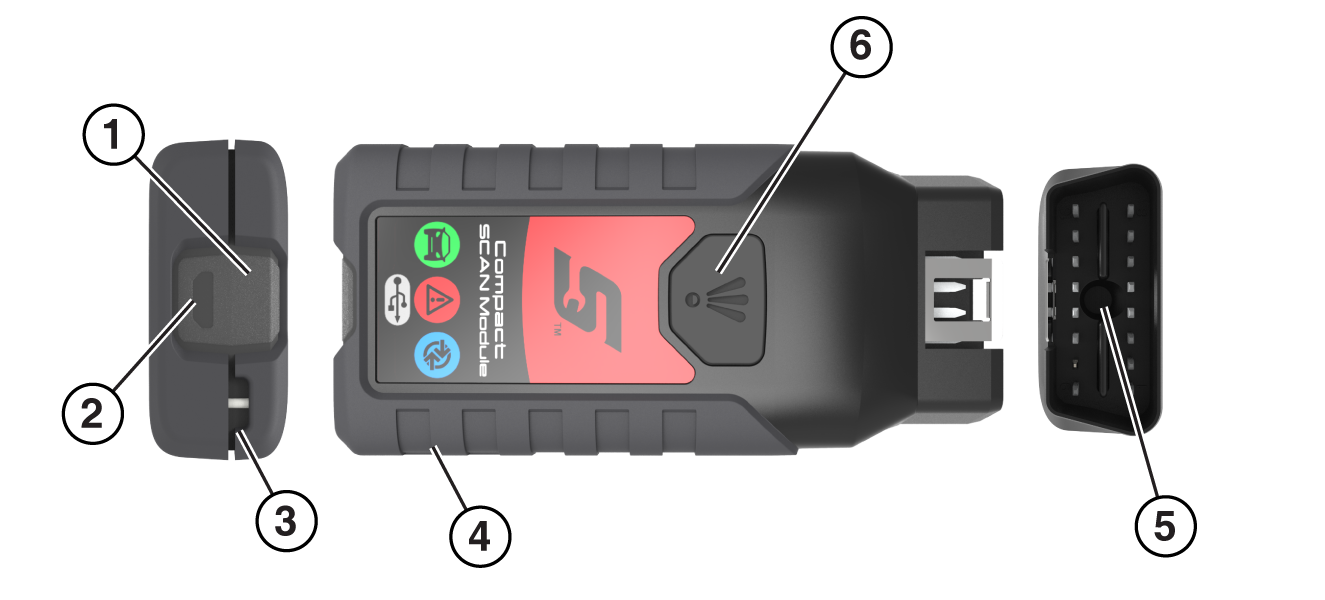Compact Scan Module (CSM)
Compact Scan Module (CSM)
The CSM is a wireless device that is connected directly to the vehicle data link connector (DLC), and wirelessly transmits vehicle data to the diagnostic tool.
| 1. | LED indicator |
| 2. | Universal serial bus (USB) jack |
| 3. | Lanyard anchor |
| 4. | Micro SD card slot |
| 5. | LED Flashlight |
| 6. | LED Flashlight switch |
Power Source
The CSM requires power from an external source to operate.
When testing OBD-II/EOBD vehicles, the CSM is powered by the vehicle when connected to the data link connector (DLC).
When testing OBD-I vehicles that do not have battery power (B+) at the DLC, the CSM is powered by connecting a power cable directly to the optional OBD-I manufacturer specific adapter, see To connect the CSM to OBD-I vehicles:.
When performing a CSM firmware update, the CSM should be powered by USB connection directly to the diagnostic tool, see Firmware Updates.
LED Indicators
Light emitting diodes (LEDs) on the CSM indicate communication status. The following LED descriptions apply only when the CSM is powered by the vehicle DLC (unless otherwise noted).
| ● | GREEN - Power / Communication indication |
| ● | RED - Error / Self-test indication |
| ● | BLUE - Connection / Communication indication |
LED indicator descriptions:
| ● | GREEN |
| – | Off - CSM is not being powered |
| – | On Continuous - CSM has power, but is not communicating |
| – | Flashing - CSM has power, and is communicating |
| ● | RED |
| – | Off - normal state, no errors detected |
| – | On Continuous - communications error detected |
| – | Flashing - internal self-test in process, will go out once the test completes |
| ● | BLUE |
| – | Off - no connection |
| – | On Continuous - USB cable connected and communicating |
| – | Flashing - wirelessly connected and communicating |
Audible Alerts
In addition to onscreen messages, the CSM uses audible tones to alert you of connection status. Alerts include:
| ● | Initial power on - (single 100ms “beep”) |
| ● | Communication terminated, CSM still connected to vehicle DLC - (After losing communication, will continuously beep at two different frequency's every 10 seconds.) |
| ● | Communication terminated with diagnostic tool (out of range) - (After losing communication, will continuously beep at two different frequency's every 10 seconds.). Diagnostic tool will also display a message “trying to re-establish communication”, see Out of Range Alarm. |
If other alerts occur (series of “beeps”) this may indicate a communication error. Follow the onscreen instructions, to identify and resolve the issue.
LED Flashlight (built-in)
A built-in LED flashlight is provided to assist in illuminating dark areas in the vehicle to find the DLC.To operate the light, press and hold the switch.
The LED is powered by a built-in (non-replaceable) battery, and automatically charges when the CSM is supplied power.