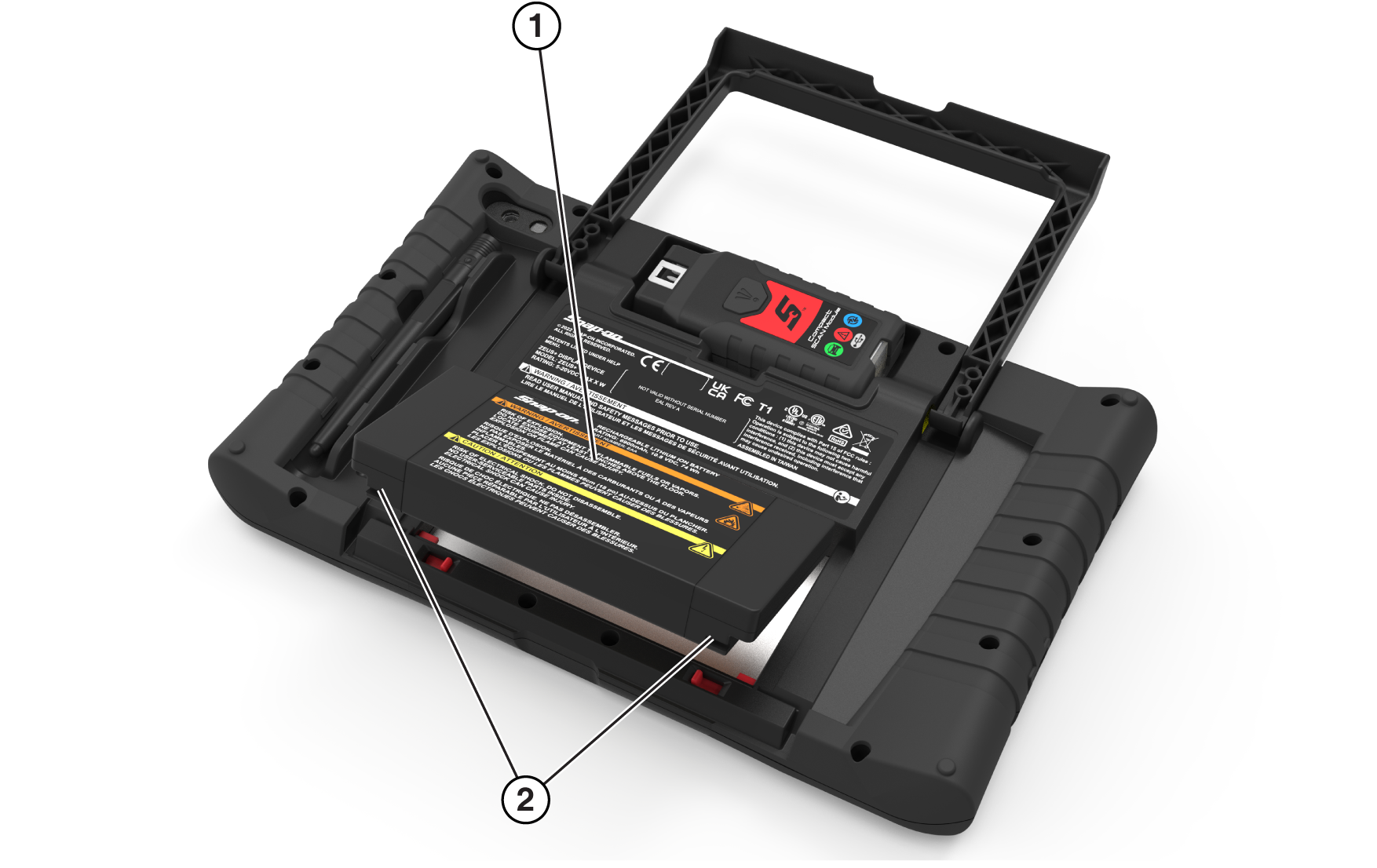Your diagnostic tool can receive power from the following sources:
The diagnostic tool can be powered from a standard AC outlet using the AC power supply. The AC power supply converts alternating current (AC) to direct current (DC) to power the diagnostic tool. Use the supplied AC power adapter to charge the battery pack. Connect the USB-C cable end of the power adapter into the USB-C jack on the side of the diagnostic tool, then connect the power adapter to an approved AC power source.
Replacement AC power supplies and USB-C cables are available separately, contact your sales representative.
Only use Snap-on AC power adapter and cables. Never connect the AC power supply to the diagnostic tool when the diagnostic tool is communicating with a vehicle.
Power supply components included may vary depending on market.
|
Power Supply |
This product is intended to be supplied by an Agency Listed (Certificate) power supply. • USB-C Power Delivery 2.0 Compliant or later |