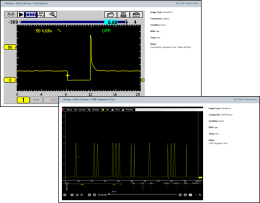When conducting automotive diagnostics, situations may arise when you need to capture and analyze a signal that you are not familiar with, or know what the intended waveform pattern should look like, or even how to set the scope to acquire the signal.
The following tips are intended to provide guidance, at the most basic level to assist you in your lab scope diagnostics.
Testing information and/or procedures for testing certain components may be available in the Guided Component Test function. If you have already narrowed down the system and/or component to test, ID the vehicle within the Guided Component Test function, and check the available tests first, as this may save you some time.
If the Guided Component Test function, does not have the test you are looking for, you need to determine are few thing about what you are testing to get the scope / meter set up to capture a signal or make a measurement.
Testing information and known good waveform libraries may also be available from other sources (e.g.
Listed below are a few basic questions to help narrow down the testing direction to follow.
| ● | Are you looking to make or test a simple voltage or current level or maybe check resistance or continuity? Then you may want to use the DMM. |
| ● | Are you looking to check a circuit/component for an erratic dropout or make a frequency test? You may want to use the GMM. |
| ● | Do you need to see signal details (level, shape, frequency etc.)? The lab scope may be the best choice. |
| ● | Are you testing a DC or AC signal? |
| ● | What is the operating range of the circuit? |
| ● | Do you know what type or shape the intended waveform should be? |
After answering the questions above, you need to determine which Scope / Multimeter test function you are going to use (e.g. Lab Scope, DMM or GMM). See Tests and Capabilities (Quick Reference).
Once your test function is selected, you can now connect the test leads and select the applicable probe and scales:
Probe (test) type, see Probe (Probe type “test” selection)
Vertical scale, see Scale (Vertical scale adjustment)
Sweep scale, see Sweep (Horizontal or Time scale adjustment)
Connect the test leads or probe, to the applicable test point(s). Always use the correct lead or probe designed for the test and ensure the signal and ground connections are clean and secure.
For the initial setup, you may wish to turn other channel settings off (e.g. Peak, Filter, Invert, AC Coupling, Threshold etc.), as these may affect the signal display. See Channel Settings.
As a default setting, trigger is normally off. The scope/meter uses internal circuitry to display a signal if present. However, in certain circumstances additional channel adjustments may be required, or the trigger mode may have to be turned on, for a signal that is present but is not displayed. You may also need to readjust the vertical scale if set to low, in order to bring the signal into the viewable display area.
At this point you should have a visible signal on the screen. An ideal signal should be displayed within the area of the display.
| ● | If the signal goes beyond the top and bottom of the display, try and readjust the vertical scale to a higher setting, to bring the signal into the viewable display area. |
Use the zero baseline controls or move the zero baseline marker onscreen to move the zero baseline of the signal vertically on the screen to the desired position. See Trace (Zero Baseline position adjustment).
| ● | If the signal cycles are compressed (close to each other), try and readjust the sweep scale (horizontal scale) to a lower setting to display less cycles. |
Once you have a usable signal displayed, if needed use the trigger function to stabilize a changing or erratic signal (a signal that may flicker or drift), so that it is easier to view. Try and set the trigger at the mid-point of the signal, and then adjust as needed from there. See Trigger.
As all signals are different, and due to other variables, additional adjustments may be needed to get the signal displayed exactly how you need. Review the channel settings section in this manual for additional information on using the settings. See Channel Settings.
At this point you should have a signal displayed that will allow you to see the overall signal characteristics, and allow you to begin your diagnosis.
Comparing your captured waveforms to known good waveforms, can be a time saver and provide supporting evidence when trying to determine a fault. See Using Known Good Waveforms below for additional information.
In some cases captured waveforms may not provide enough information to determine if a suspected sensor or circuit is at fault. Comparing the test vehicle waveforms to known good waveforms, can help to provide supporting evidence when trying to determine a fault.
Known good waveform examples may be available from different sources including the Guided Component Tests function, information services (e.g. SureTrack) or from other sources.
One of the many resources available within the optional online version of SureTrack is the comprehensive collection of known good component waveform examples gathered through actual vehicle tests. Waveform and PID graph screenshot examples are provided by fellow member technicians and shared with all members in a searchable (vehicle/component specific) database.
As good practice, capturing waveforms before and after the repair will help you to build your own library of waveforms for future troubleshooting.
To find waveform examples within the SureTrack Community:
| 1. | Visit the SureTrack website, and join SureTrack (if not already a member). |
| 2. | Sign in to SureTrack. |
| 3. | Enter (identify) the test vehicle details in the search field at the top of the screen. |
| 4. | Select the Dashboard tab (left side). |
If waveform and/or PID graph examples are available, the Library tab will be displayed at the top.
SureTrack - Library tab showing list of waveform examples
| 5. | Select the Library tab . A list of examples is displayed and sortable by selecting the PID Graph and/or Waveform check boxes at the top. |
| 6. | Search through the list and select the desired example. |
Typical examples are shown below.
Examples may not be available for all vehicles or components and are supplied from various diagnostic tools. All examples are provided as reference only.
For additional waveform reference information, visit the Snap-on Diagnostics forums to ask questions, and share information at
When capturing signals, you may occasionally encounter problems with the way the signal initially displays. Noise, hash, fuzz are some of the terms used to describe, unwanted signals displaying in or on the signal you are trying to capture, basically making the signal unclear. The following tips are intended to provide some basic guidance, to help resolve these types of issues if encountered.
| ● | Make sure you have the correct test leads connected to the applicable test point(s) and test lead jacks on the diagnostic tool. |
| ● | Ensure the signal and ground connections are clean and secure, at the test points and diagnostic tool. |
| ● | Ensure the polarity of the test leads connections are correct. |
| ● | If using stackable connectors, try to isolate or only connect the leads being used to capture the signal. |
| ● | Make sure the ground lead is providing a direct ground from the circuit to the diagnostic tool test lead jack. |
| ● | Isolate the test leads from other components, leads, or systems that may induce unwanted noise into the signal being tested (e.g. electric motors, secondary ignition components, relays, alternators, etc.) |
| ● | Use the shortest test leads possible. |
| ● | Try different test leads, to verify the issue. Use the recommended snap-on leads or probes available for the diagnostic tool or equivalent. Shielded test leads are recommended. |
| ● | Check the test lead or probes for damage. |
| ● | Enable or disable channel controls also to help try and clean the signal: |
| – | Peak Detect—maximizes sampling rate, but may pickup unwanted noise |
| – | Filter—removes signal noise or interference |
| – | Invert —switches signal polarity |
| – | Coupling AC—blocks the DC portion of signal |
| – | Threshold —provides a more accurate measurement on select GMM tests where noise is present |
| – | Scale (Vertical scale adjustment)—adjusts vertical scale. Using a higher setting may provide a cleaner signal in some situations. |
For signals that do not display or display off the screen, erratic, compressed etc.:
| ● | Use a trigger to help stabilize the signal. Try and set the trigger at the mid-point of the signal, and then adjust as needed from there. See Trigger. |
| ● | If the signal wraps off the top and bottom of the display, try and readjust the vertical scale to a higher setting, to bring the signal into the viewable display area. See Scale (Vertical scale adjustment). |
| ● | If the signal cycles are compressed (close to each other), try and readjust the sweep scale (horizontal scale) to a lower setting to display less cycles. Try a higher setting if the cycles are spread too far across the screen and seem flat. See Sweep (Horizontal or Time scale adjustment). |
| ● | Move the zero baseline marker to move the zero baseline of the signal vertically on the screen to the desired position. See Trace (Zero Baseline position adjustment). |
| ● | Check calibration of test leads or probe(s) if applicable. See Test Lead / Probe Calibration. |
|
Base Units |
|
|
(Symbol) / Unit Prefix |
Typical Expressions |
|
(µ) micro |
0.000001 or 10-6 or 1/1,000,000 |
|
(m) milli |
0.001 or 10-3 or 1/1,000 |
|
(c) centi |
0.01 or 10-2 or 1/100 |
|
(k) kilo |
103 or 1,000 |
|
(M) mega |
106 or 1,000,000 |
|
Electrical Units |
|
|
(Symbol) / Description |
Equivalents |
|
(V) Voltage |
V = I × R |
|
(I) Current |
I = V ÷ R |
|
(R) or (Ω) Resistance |
R = V ÷ I |
|
(Hz) Frequency |
ƒ(freq.) = 1 ÷ T(time) or 1 cycle per second |
|
Voltage |
|
|
(µV) microvolt |
1 µV = 0.000001 V |
|
(mV) millivolt |
1 mV = 0.001 V |
|
(V) volt |
1 V = 1000 mV |
|
(kV) kilovolt |
1kV = 1,000 Volts. |
|
Ohms |
|
|
(mΩ) milliohm |
1 mΩ = 0.001 ohms |
|
(Ω) ohm |
1 Ω = 1000 mΩ |
|
(kΩ) kiloohm |
1 kΩ = 1000 Ω |
|
(MΩ) megaohm |
1 MΩ = 1,000,000 Ω |
|
Amperes |
|
|
(µA) microamps |
1 µA = 0.000001 amps |
|
(mA) milliamps |
1 mA = 0.001 amps |
|
(A) amps |
1A = 1000 mA |
|
(ka) kiloamps |
1 ka = 1000 amps |
|
Frequency |
|
|
(MHz) megahertz |
1 MHz = 1,000,000 Hertz |
|
(kHz) kilohertz |
1 kHz = 1000 Hertz |
|
Pressure Units |
|
|
(Symbol) / Description |
Equivalents |
|
(psi) pounds per square inch |
1 psi = 6894.757 Pa |
|
(bar) |
1 bar = 14.50377 psi |
|
(Mbar) Millibar |
1 Mbar = 0.001 bar |
|
(Pa) pascal |
1 Pa = 0.0001450377 psi |
|
(kPa) KiloPasca |
1 kPa = 1000 Pa |
|
(MPa) Megapascal |
1 MPa = 1,000,000 Pa |
|
(inHg) inches of mercury |
1 inHg = 0.03386388 bar |
|
Pressure Conversions |
|
|
psi x 0.0689 = bar |
|
|
psi x 6.8950 = kPa |
|
|
psi x 0.0703 = kg/cm² |
|
|
bar x 14.5030 = psi |
|
|
bar x 100.0000 = kPa |
|
|
bar x 29.5300 = inHg (60°F) |
|
|
kPa x 0.1450 = psi |
|
|
kPa x 0.0100 = bar |
|
|
kPa x 0.0102 = kg/cm² |
|
|
kPa x 0.295299 = inHg |
|
|
kg/cm² x 98.0700 = psi |
|
|
kg/cm² x 0.9807 = bar |
|
|
kg/cm² x 14.2200 = kPa |
|
|
inHg (60°) x 0.0333 = bar |
|
|
inHg (60°) x 3.3770 = kPa |
|
|
inHg (60°) x 0.0344 = kg/cm² |
|
|
inHg x 25.4 = mmHg |
|
|
mmHg x 0.003994 = inHg |
|
Temperature Units |
|
|
(Symbol) / Description |
Conversions |
|
(°C) degree Celsius |
°C = 0.556 x (°F - 32) |
|
(°F) degree Fahrenheit |
°F = (1.8 x °C) + 32 |
|
Time Units |
|
|
(Symbol) / Description |
Equivalents |
|
(µs) microsecond |
1 µs = 0.000001 of a second |
|
(ms) millisecond |
1 ms = 0.001 of a second |
|
(s) second |
1 s = 1000 ms |
|
Duty % to Dwell Conversions |
|||
|
Duty Cycle |
Dwell |
||
|
% |
4 cyl |
6 cyl |
8 cyl |
|
10 |
9.0 |
6.0 |
4.5 |
|
20 |
18.0 |
12.0 |
9.0 |
|
30 |
27.0 |
18.0 |
13.5 |
|
40 |
36.0 |
24.0 |
18.0 |
|
50 |
45.0 |
30.0 |
22.5 |
|
60 |
54.0 |
36.0 |
27.0 |
|
70 |
63.0 |
42.0 |
31.5 |
|
80 |
72.0 |
48.0 |
36.0 |
|
90 |
81.0 |
54.0 |
40.5 |
|
100 |
90.0 |
60.0 |
45.0 |
|
Term / Abbreviation |
Description |
|
AC |
Alternating Current - electrical current that switches polarity at regular intervals. |
|
Aliasing |
An effect that causes an incorrect signal to be displayed and/or causes a trigger to malfunction, due to the input signal exceeding the sample rate of the scope. |
|
Amperage |
The strength of an electric current, expressed in amperes |
|
Amplitude |
Vertical magnitude (level or position) of a signal, or the varying quantity from its zero value. |
|
Buffer |
An electronic reservoir for temporary storage of data |
|
Cursor |
Onscreen markers used to measure time, amplitude and frequency |
|
Coupling AC |
Function used to subtract the average value of a signal so that small variations can be displayed in the waveform. |
|
DC |
Direct Current - electrical current that flows in one direction only |
|
Delta |
Difference in time between two events. |
|
Dropout |
An intermittent or unwanted, vertical fall in a signal to zero that may cause an undesired result. |
|
Duty cycle |
Measurement of the length of a signals on time. Specified as a percentage (ratio), of the total cycle time. |
|
Dwell |
Used to measure a signals on time in degrees of dwell. Commonly used to measure mixture control solenoids on carbureted feedback engines and specified in duty cycle %. |
|
Dwell 60 |
Measurement of the length of a signals on time displayed on a 0 to 60 degree scale. 0° = 0%; 30° = 50%; 60° = 100%. |
|
Dwell 90 |
Measurement of the length of a signals on time displayed on a 0 to 90 degree scale. 0° = 0%; 45° = 50%; 90° = 100%. |
|
Filter |
Function used to filter or smooth out spikes and fast variations in signals. |
|
Frequency |
The number of times a signal repeats in one second. Measured in Hertz (cycles per second). |
|
Glitch |
An intermittent or unwanted, error in a signal that may cause a false or undesired result. |
|
Grid |
The graph displayed on the scope screen that is made up of the x and y axis scales that aid in the measuring of signal characteristics. |
|
Horizontal Scale |
See Sweep Scale |
|
Invert |
Function used to switch signal polarity, |
|
Lambda (l) |
Used to represent a numerical value denoting the actual measured air/fuel ratio with respect to the ideal air/fuel ratio at stoichiometry. Lambda equals one (1) when the actual air/fuel ratio is equal to the theoretical (stoichiometric) air/fuel ratio of 14.7 (14.66) to 1. Lambda less than 1 means excess fuel; greater than 1 means excess air. |
|
Megasamples per second (MS/s) |
Sample rate unit equal to one million samples per second |
|
Noise or Hash |
Unwanted voltage, current or signal interference that is imposed on a signal. |
|
Parasitic Voltage |
Trace voltage in a circuit after the main power source is disconnected. |
|
Peak |
The maximum amplitude value present in a varying or alternating voltage. This value may be either positive or negative. |
|
Peak Detect |
Peak detect captures and evaluates all signal sample points, in order to display fast occurring events or glitches. |
|
Pressure Transducer |
Electronic device that converts pressures (negative/positive) to electrical signals. |
|
Pulse |
A signal with abrupt (fast) signal direction changes in a positive or negative direction, with consistent level and duration. |
|
Pulse Period |
One complete on and off cycle or time period. |
|
Pulse Train |
Collection of signal pulses traveling together. |
|
Pulse Width (duration) |
Measurement of a signals on time in a circuit that pulses on and off. Specified in units of time. |
|
Pulse Width Modulation (PWM) |
A signal that continuously cycles on and off while the on-time varies within each cycle. |
|
RMS |
The RMS (root mean square) value of alternating currents and voltages is the effective current or voltage applied, rather than the peak current or voltage measurable. The AC RMS voltage value can be defined as the equivalent DC voltage of the AC voltage measured. RMS values are commonly used in AC electrical measurement, as they are more representative of DC measurements. |
|
Sample Rate |
Number of times (frequency) the scope/meter takes a sample of the signal. Specified in mega samples per second (MS/s). |
|
Sampling |
Process of obtaining a sequence of instantaneous values for a signal at regular or intermittent intervals. When a quantity of samples are collected the operational status of the device is determined. |
|
Screen Update Rate |
How often the captured data is (updated) displayed on the screen. |
|
Signal |
Detectable voltage, current, or magnetic field, by which specific information is transmitted in an electronic circuit or system. |
|
Square Wave |
A square or rectangular waveform (digital) which alternately switches high to low (on/off) for specific lengths of time, that has very fast rise and fall times. |
|
Sweep Scale |
The horizontal scale on the grid. Also referred to as time scale or x axis. |
|
Threshold |
The threshold function automatically sets a trigger and determines a threshold level in the middle of the signal range (calculated from the Min and Max measurements) to be used as a reference point to calculate the measurement. |
|
Trace |
The actual visible line displayed on the scope screen. |
|
Trigger |
A conditional function that initiates if and when a trace is drawn on the screen. |
|
Trigger Slope |
The slope that a trigger source signal must reach before the trigger circuit initiates a sweep |
|
VAC |
Volts Alternating Current |
|
VDC |
Volts Direct Current |
|
Vertical Scale |
The vertical scale on the grid or (y-axis) represents what is being measured (voltage, amperage, pressure etc.), and the unit of measurement it is being measured in. |
|
Volt |
Unit of electric potential difference. |
|
Voltage |
Electromotive force or potential difference, expressed in volts. |
|
Voltage (inductive) Kick |
A voltage, many times higher than the applied voltage, produced by the collapsing magnetic field in a coil when the current through it is abruptly terminated. |
|
Waveform |
The graphic representation (form) of a signal over time, which the trace displays on the screen. |
|
Zero Base Line |
Reference setting or 0% level of a graph scale. |